Linux Plus - Linux+
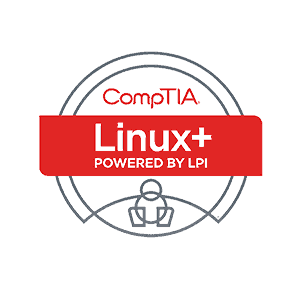
Class Overview
CompTIA’s Linux Plus
, also known as Linux+, 5-day certification training class is designed to prepare the candidate to validate the competencies required of a systems administrator supporting Linux systems.
A vast number of enterprises use Linux in cloud, cybersecurity, mobile, and web administration applications. This training is geared to educate the engineer who will use Linux to manage everything from cars and smartphones to servers and supercomputers.
Linux+ addresses an evolving job role that focuses on how Linux powers the cloud. The training, and exam, include cutting edge technologies that help automate and orchestrate business processes, including infrastructure as code, and containers.
Class Details
Objectives
After taking this training, the student should be able to:
- Install the Linux operating system.
- Work with Linux permissions and ownership.
- Configure the GUI.
- Implement measures to secure a Linux system.
- Troubleshoot Linux system issues.
- Manage hardware associated with Linux systems.
- Manage system services.
- Manage user and group accounts.
- Manage partitions and the Linux filesystem.
- Manage various files in Linux.
- Identify Linux concepts and perform Linux tasks.
- Manage kernel services.
- Work with the Bash shell.
- Manage package.
- Manage jobs and processes.
- Print files.
- Configure Linux services to provide users with network connectivity.
- Configure Internet services.
Prerequisite Knowledge Advisory
Although there are no formal prerequisites, before taking this class you should have:
- At least 1 year of experience working with Linux servers
- CompTIA A+ certification
- CompTIA Network+ certification
- CompTIA Server+ certification
Required Exam for Linux+ Certification
Exam: XK0-005
Proctor: PearsonVUE
Recertification: 3 years
Linux+ Training Class Outline
Module 1: Familiarizing Yourself with Linux
Module 2: Managing User and Group Accounts
Module 3: Managing Partitions and the Linux Filesystem
Module 4: Managing Files in Linux
Module 5: Working with Linux Permissions and Ownership
Module 6: Printing Files
Module 7: Managing Packages
Module 8: Managing Kernel Services
Module 9: Working with the Bash Shell and Shell Scripts
Module 10: Managing Jobs and Processes
Module 11: Managing System Services
Module 12: Configuring Network Services
Module 13: Configuring Basic Internet Services
Module 14: Securing Linux
Module 15: Managing Hardware
Module 16: Troubleshooting Linux Systems
Module 17: Installing Linux
Module 18: Configuring the GUI
Have questions?
Ready to find to get started?
Important Notice: NC-Expert does not accept enrollment applications from independent individuals. We require that employers pay for their employees. We continue to service corporate clients, using B2B transactions, with no change in service. We apologize for any inconvenience.
Our vision is to provide innovative, relevant, and accessible technical consulting and training for executives and engineers which will enable them to directly impact the growth of their companies.
Get In Touch
+1 (855) 941-2121
5113 Johnson Dr
Pleasanton, CA 94588
sales@nc-expert.com
Quicklinks
Let's Talk
NC-Expert - All Rights Reserved


