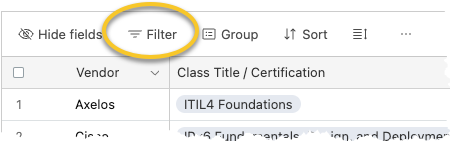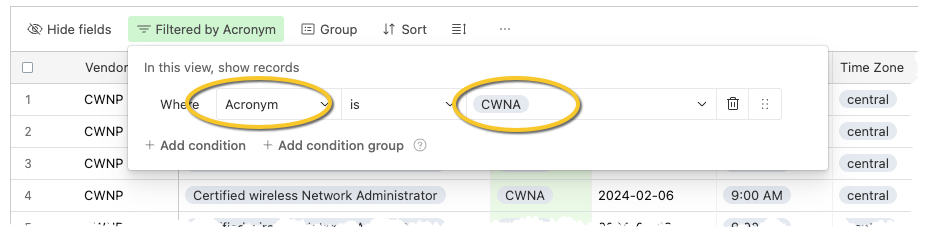Class Calendar
Looking for dates for a specific class? Click here
Instructions on how to find class date information for a Specific Class
[1] Click Filter button (at top of table)
[2] Click + Add condition
[3] "Where"...
[3a] From 1st dropdown (where “Vendor” is displayed), select option: Acronym
[3b] 2nd dropdown will automatically populate with the word “is” – make no changes here
[3c] In 3rd dropdown, choose your preferred class Acronym
[4] Click on table, anywhere below populated rows, to hide the Filter box
... the table now will show only your selected class dates, in chronological order.
To reset your selection, click button Filtered by Acronym to open dialog box.
Press the
Trash Can icon. Follow instructions, above, to choose a different class.