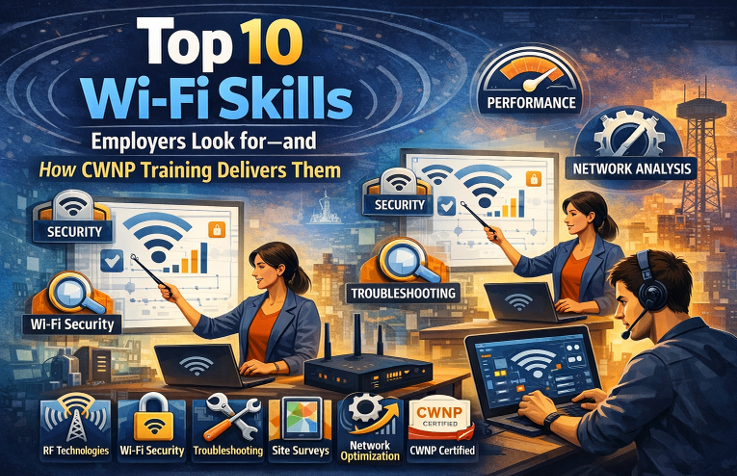802.11ax – The next best thing?
802.11ax is it the next best thing?
Happy New Year everyone! and with the new year, comes new shiny things – 802.11ax.
As a networking engineer who has been around from long before 802.11n, and 802.11ac came along, it seems to be the same old story. Every time a new technology comes along, we get like kids on Christmas Eve, and cannot wait for morning to come.
The question I want to talk about in this post is this: 802.11ax, will it be awesome?
We are going to do a blog post later this year, breaking down the features of 802.11ax (from now on just called “ax”), I’ll leave most of the technical jargon for that one.
For now, let’s look at what ax promises: more speed.
Seeing as n’s official name was “High Throughput”, and ac’s official name was “Very High Throughput”, it was fair to expect ax to be called “Uber Throughput”, or “Mega Super Duper Throughput”. Instead it’s called a very unexciting “High Efficiency”. The reality here that is we have squeezed every last ounce of juice out of the available bandwidth, and we simply cannot increase speeds any more. As our old friend Scotty, on the USS Enterprise said “You cannae break the laws of physics”. When it comes to WiFi and OFDM, we really have gotten very close to all we can do (well, for now at least).
While we do increase the raw modulation from 256QAM to 1024QAM in ax, the major change ax is bringing is how we do WiFi. The IEEE really has gone back to the drawing board and changed the way WiFi is used at a fundamental level. It has taken aim straight at efficiency.
It may not be apparent, but the actual speed that you connect to your AP with, is not the speed that you send or receive actual data across the airwaves. Your transmission/reception connection speed is the rate at which your connection runs and, in general, the faster the better. However, your useful data rate is what we call throughput. This is entirely different to your connection speed.
Firstly, WiFI has a huge overhead. By the time you take into account the beacons, the acknowledgements, other protocol overhead and the “PHYsical” magic that goes on, it can use up around 50% of its available speed (the numbers are actually a lot more complex, but we can just keep it at 50% for the purposes of this article).
Secondly, WiFi is a shared medium, so if 2 people are connected to your AP, they get around 50% of the available throughput each. In fact, the more people you add, the worst it gets. 4 people may get 24% each not just simply 25%, as there is a cost to having a larger number of users fighting for the use of the network (collisions, retries etc.). So that means four people connected at 48Mbps, can actually expect around 6Mbps each (48 x 50% x 1/4th – this is a simplification for this article, reality is much more complex).
Things are actually worse than they appear here. Most people understand the simple math, that if there are 4 people in the house sharing a WiFI, they get around 25% each. The reality is that if your next-door neighbor is on the same channel as you, with 4 people sharing their network, then there are actually 8 people fighting for the same network resources. Using the 48Mbps example above, 8 people are getting around 3Mbps each (48 x 50% x 1/8th).
Now before you rush out and start changing channels, be aware that most of the channels 1-11 in 2.4GHz overlap, and only 1, 6, and 11 are non-overlapping*, and your channel should be one of these three. Having spotted your neighbors APs on 1 and 6, putting yours on 3 will actually make things worse than choosing 1 or 6 to compete.
There is another thing to be aware of, and the math is beyond this article, but as people move away from the AP, their speed decreases, this means they talk more slowly, and so need more time to talk. They end up talking longer periods of time to get the same work done, and may end up tying up the AP for a period, slowing you down even more.
Looking at the way WiFi operates now, sure ac is fast, but it’s like Monday Morning rush hour on the freeway, you can legally do 65MPH, but nobody can!
This is where ax brings us good news by changing how we share the media (it actually borrows technology from the Cell Phone Wireless world – OFDMA) and it makes the network much more efficient. This is where the cleverness of ax comes in, it’s kinda like all the talk of self- driving cars making the roads faster, they can be more efficient than people are.
Now that’s a great analogy, as until all the cars are self-driving, we don’t get the efficiency. Do we mandate all cars become self-driving, or do we create roads only for self-driving cars?
How these questions relate to 802.11ax.
As ax APs require ax clients to utilize the benefits of ax, until we have compatible clients we won’t have ax at all. Once we have a large majority of clients that support it, we may be better off allocating channels dedicated to just ax, and keep older clients using n and ac on their own separate channels. (I just cannot get used to using the phrase “older ac clients”!).
This may not be obvious, but boiling down what I just said means we need dual 5GHz radios in our APs, and we should use 20MHz channel widths not 40 or 80 to maximize our channels. As for ax in 2.4GHz, let’s leave that for another day, but it’s not as great as it first appears. 2.4GHz has a lot of issues that ax just won’t help with, interference, and b clients to name just two!
Vendors are planning ax APs as we speak, but until the large client vendors (laptops, phones, tablets etc.) start including ax, we won’t really have ax at all. We’ll just have more expensive ac APs, that are ax ready.
One last point, any ax AP and clients that come out in the next few months, (Early 2018), are “draft standard” which means they may not be final ax compatible. Most vendors are in the know, and know when it is close enough to release product, but beware. The final amendment may be 1-2 years away.
So am I going to buy an ax AP when they come out, of course! But not until I get a client that can use it, and maybe only one AP to play with and test. I’m not swapping out my entire household, or advising my clients to do upgrade to ax just yet, maybe in a year or two?
Final thoughts – we opened this with a question, “So, 802.11ax, will it be awesome?”
Imho yes. Yes it will be, totally awesome! But not in 2018.
*Note: If you are using 802.11g and above, and NOT using 802.11b, technically 1,5,9,13 are non-overlapping (Channels 12 & 13 are generally available outside the US). However, anyone using this channel plan, will conflict with anyone else using the 1,6,11 channel plan. So 1,6,11 is recommended. In the US there isn’t really an advantage of using 1,5,9.
If you are looking to make your mark in the IT Industry, then NC-Expert offers excellent training courses aimed at relevant IT industry certifications – contact us today to get started.
NC-Expert Blog