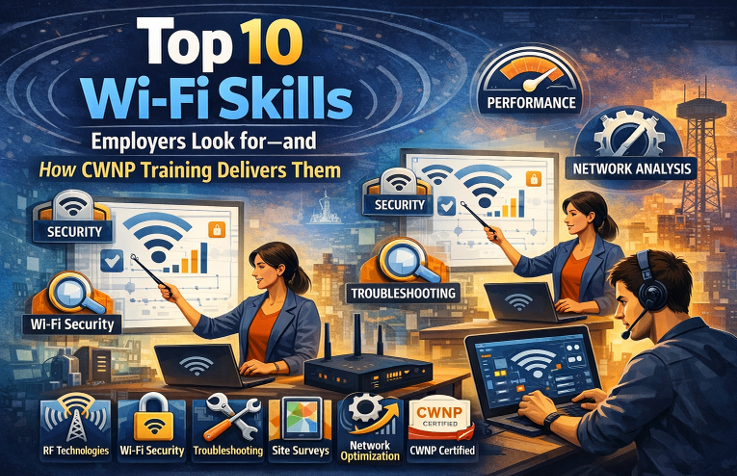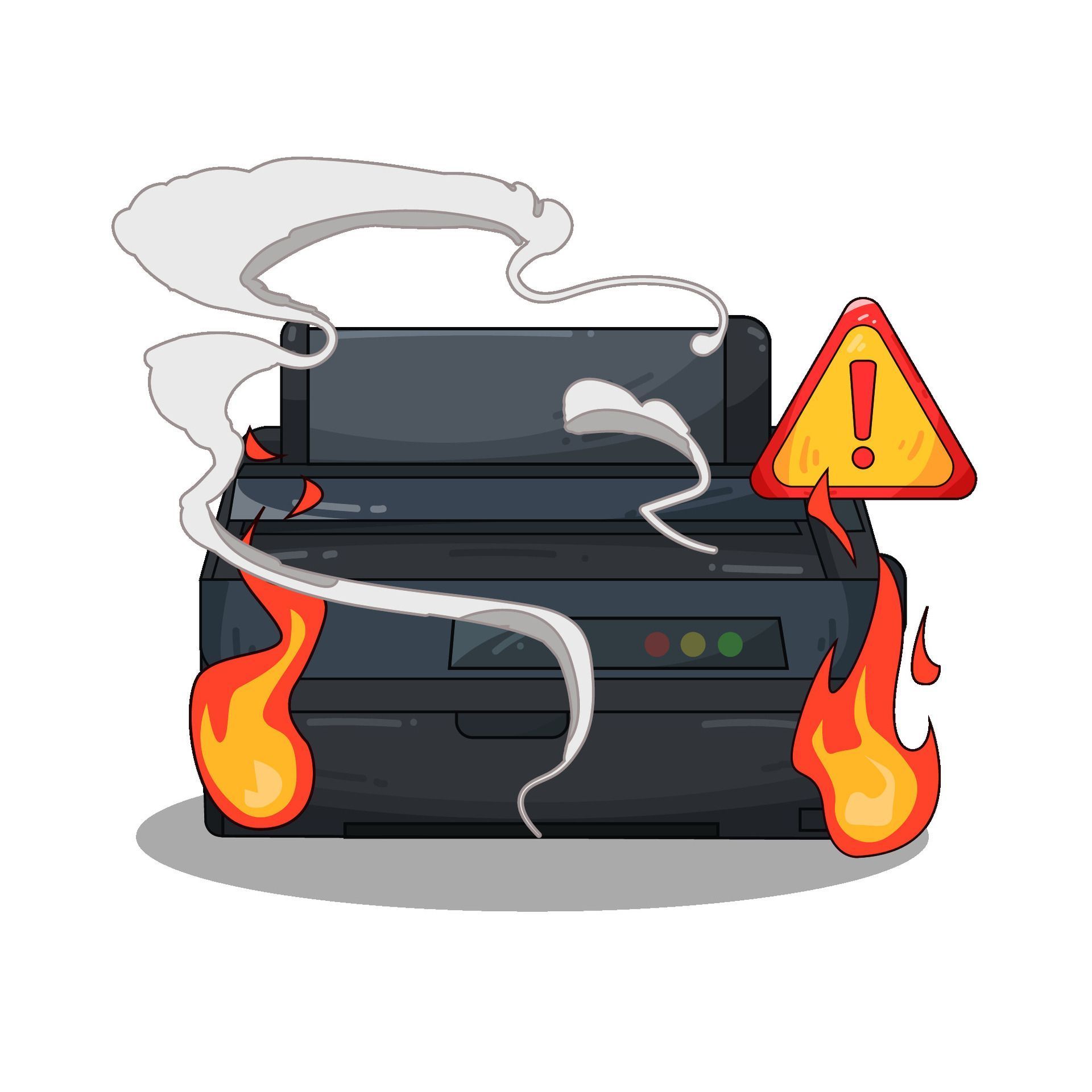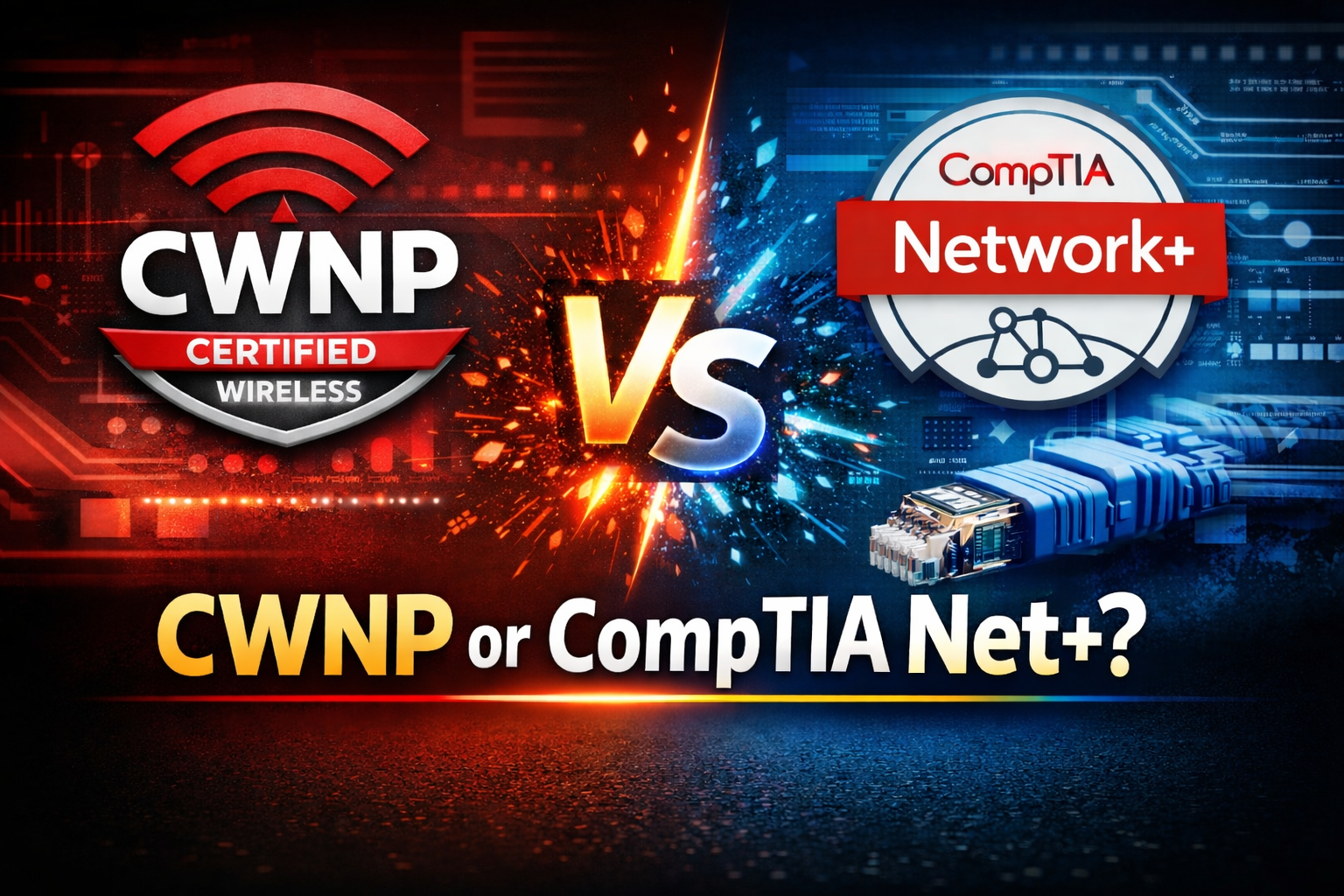The Realities of Transition Mode
The Grim Realities of Transition Mode
Summary of a recent experience relating to Transition Mode.
I have been quite vocal of my hatred of Transition Mode (for WPA3).
We have a solution for this - dual SSIDs: https://wifisecuritywizard.com/general/problems-with-wpa3/
IMHO - Transition Mode is dumb! Turn on WPA3, and for everything that doesn’t support it, create a second SSID for now... while you upgrade everything!
I have actually said “it’s 2025 for goodness sake, how many devices do you have that don’t do WPA3?!”
Well, the other day, the universe decided to mess with me...
Scenario: in one of our smaller offices, we are upgrading to Ubiquiti.
I arrive on site, I upgrade the system, 5GHz only WPA3, everything is working great!
I do one last check, and one of the users mentions, “Oh, the Brother color laser printer isn’t working.” (It’s a nice little device. Prints really well. Cheap to run.)
Oh, of course, I’d changed the SSID name and password!
H’mmm... it doesn’t see the Wi-Fi SSID (obviously I have enabled 5 GHz only, since it’s 2025).
I enabled 2.4GHz to see if that was the problem, and it was. Oh... so the Brother printer only supports 2.4??? I’m disappointed!
Ok... well, let’s connect it then…
Brother asks me to enter the WEP key, “I am sorry? What, now? WEP key?”
To cut a long story short, I eventually realize the Brother printer doesn’t understand WPA3. (Obviously, I have enabled WPA3 only, since it’s 2025).
So, I turn on WPA2 Transition Mode, and... Bingo! It works again!
I am not one to be disillusioned easily, so I think “Let’s just plug this into ethernet” Oops! No ethernet port!
I remember after we’d bought the printer were installing it, we found it had no ethernet port! (It was a good-priced laser printer that they needed in the office. We had just experienced some irritating issues with an HP Laser Jet, and decided to try Brother for the first time – since they were cheaper.)
So, I am stood there (in 2025, remember), with a printer that’s only 3 or so years old, that won’t do WPA3, and doesn’t have a 5GHz capable radio! (Sigh)
Now to be fair to Brother, I never tried to upgrade the firmware, but now I am really disappointed!!! No Transition Mode for us. I create a second SSID, 2.4GHz only, nice secure long password, and we are done. Turn Transition Mode back off on the original SSID (I really do hate it)!
Next job: searching for a new laser printer for the remote office. Back to HP it is!!!
My advice: make sure your printer supports WPA3 - it'll save you many headaches!!
Published with permission. Original post here: https://wifisecuritywizard.com/uncategorized/the-realities-of-transition-mode/
===
#General #Security #TransitionMode # WiFi #WPA3
===
About NC-Expert
NC-Expert is a privately-held California corporation and is well established within the Wireless, Security, and Collaboration industry certification training, courseware development, and consulting markets.
Led by its Founder and CEO, Rie Vainstein, NC-Expert has won numerous private contracts with Fortune level companies around the world. These customers have depended on NC-Expert to train, advise, and mentor their staff.
So, remember, if you are looking for the best IT training just call us at (855) 941-2121 or contact us
NC-Expert Blog