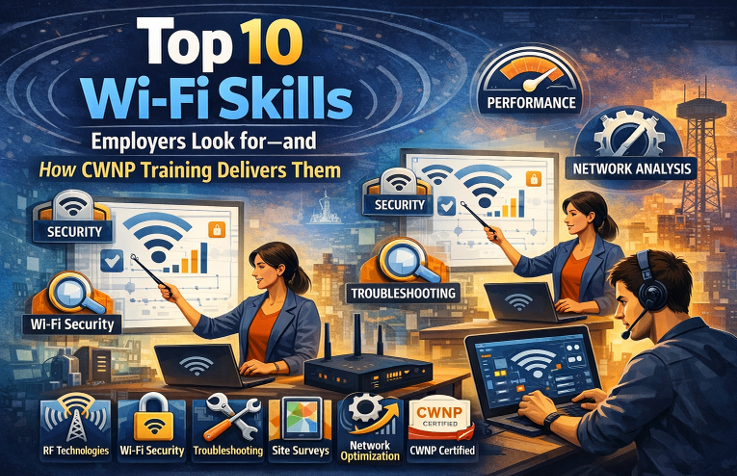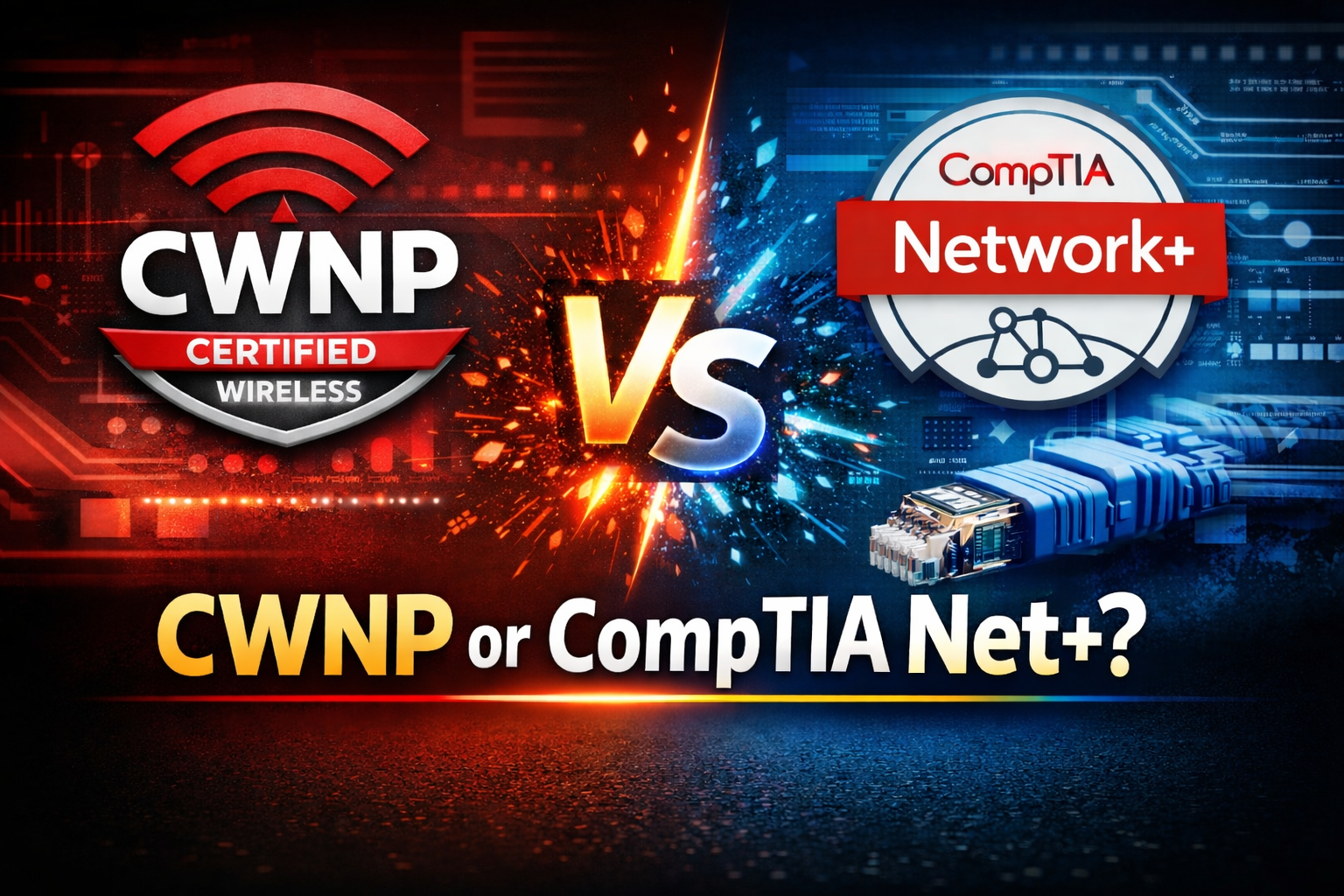Homer and Bart and WiFi
I find myself explaining layer 1 physical spectrum analysis quite a lot these days.
Spectrum Analysis is everywhere today. There is Cisco Spectrum Expert, and CleanAir (now the chip is installed in every Enterprise Cisco AP). There is also Metageek Chanalyzer, and of course Cisco Meraki has it built in.
Identifying the different signals can be quite important to a wireless engineer in their day-to-day job.
I wanted to write this blog entry to introduce you to two of the most common signals that can be seen in the 2.4GHz and 5GHz range: DSSS and OFDM. (DSSS is 2.4GHz only, whilst OFDM operates in 2.4GHz and 5GHz.
DSSS is the mode of operation of 802.11 Prime (DSSS), and of 802.11b (HR-DSSS). OFDM is the mode of operation of 802.11a (OFDM), 802.11g (ERP-OFDM), 802.11n(HT), and 802.11ac (VHT).
So, what is an easy way to identify and remember these signals?
Well, this is where Homer and Bart (two of my favorite Simpsons characters) come into play.
Let’s imagine that Homer and Bart are up to no good (quite a common occurrence for this pair), and for some reason they have decided to hide behind a wall. Now let’s further imagine this wall is not quite tall enough to fully hide them, thus their heads are visible…
What you get is something like we see in Diagram 1

DIAGRAM 1
In Diagram 1, we see two shapes, one that looks like Homer, and one that looks like Bart. Homer is effectively the shape of a DSSS transmission, and Bart is the shape of an OFDM transmission. There you have it! Easy to remember spectrum analysis.
So, taking a look at Diagram 2 below, we see again two shapes. At channel 6 we see a DSSS transmission, and at channel 11 we see an OFDM transmission.

DIAGRAM 2: Actual Spectrum Expert Capture
Frequently people ask me, “Is that a “b” AP at channel 6, and a “g” AP at channel 11?” This is very important to stop and think about. These shapes actually show a “b” (or 802.11 Prime) DSSS transmission at channel 6, and a “g” ERP-OFDM transmission at channel 11. There is a lot of other information to take into account, but that is beyond the scope and intent of this article. This will be addressed in a different blog entry.
The take away is that, at channel 6, there was a “b” (or Prime) DSSS transmission and, at channel 11, there was a “g” ERP-OFDM transmission. Does that mean the AP at channel 6 is a “b” AP? Does it mean the AP at channel 6 was talking to a “b” client? The answer to both of these is maybe! All we know for sure is that there was a “b/Prime” DSSS transmission that we caught on channel 6, it could be a “b/Prime” (DSSS) AP, it could be a “g” (ERP-OFDM) AP talking to a “b/Prime” client, or it could simply be a “g” (ERP-OFDM) AP transmitting a Beacon at its lowest Basic/Mandatory speed – 1Mbps (802.11 Prime speed) that is sent out using DSSS.
So happy hunting for the “Homers” and “Barts”, and we’ll see you next month!
Blog Update Jun 2018
We all know Ekahau works really well with MetaGeek Chanalyzer, but what you may not know is the super-duper Ekahau SideKick seems to be taking over as a Spectrum Analyzer of choice, in its own right.
Will be doing more blog information on the SideKick soon…
Meanwhile check out these references:
https://www.ekahau.com/products/sidekick/overview/
https://www.wlanpros.com/resources/everything-wanted-know-ekahau-sidekick/
(BTW, that last entry is from Wlan Professionals. Wlan Professionals is great community to get involved with, and is run by Keith Parsons, who is a legend in the WiFi community. They have blogs, podcasts and videos that are a great source of information. They also run great conferences throughout the year, one in the US and one in Europe. I try to attend WlanPros, Phoenix (US), every year.)
If you are looking to make your mark in the IT Industry, then NC-Expert offers excellent training courses aimed at relevant IT industry certifications – contact us today to get started.
NC-Expert Blog