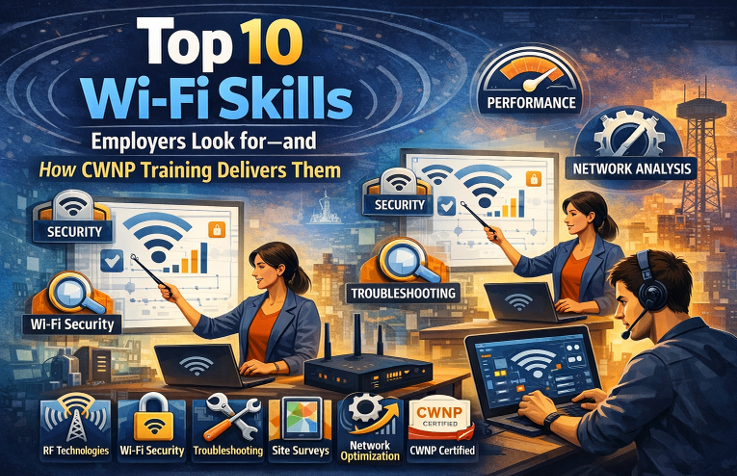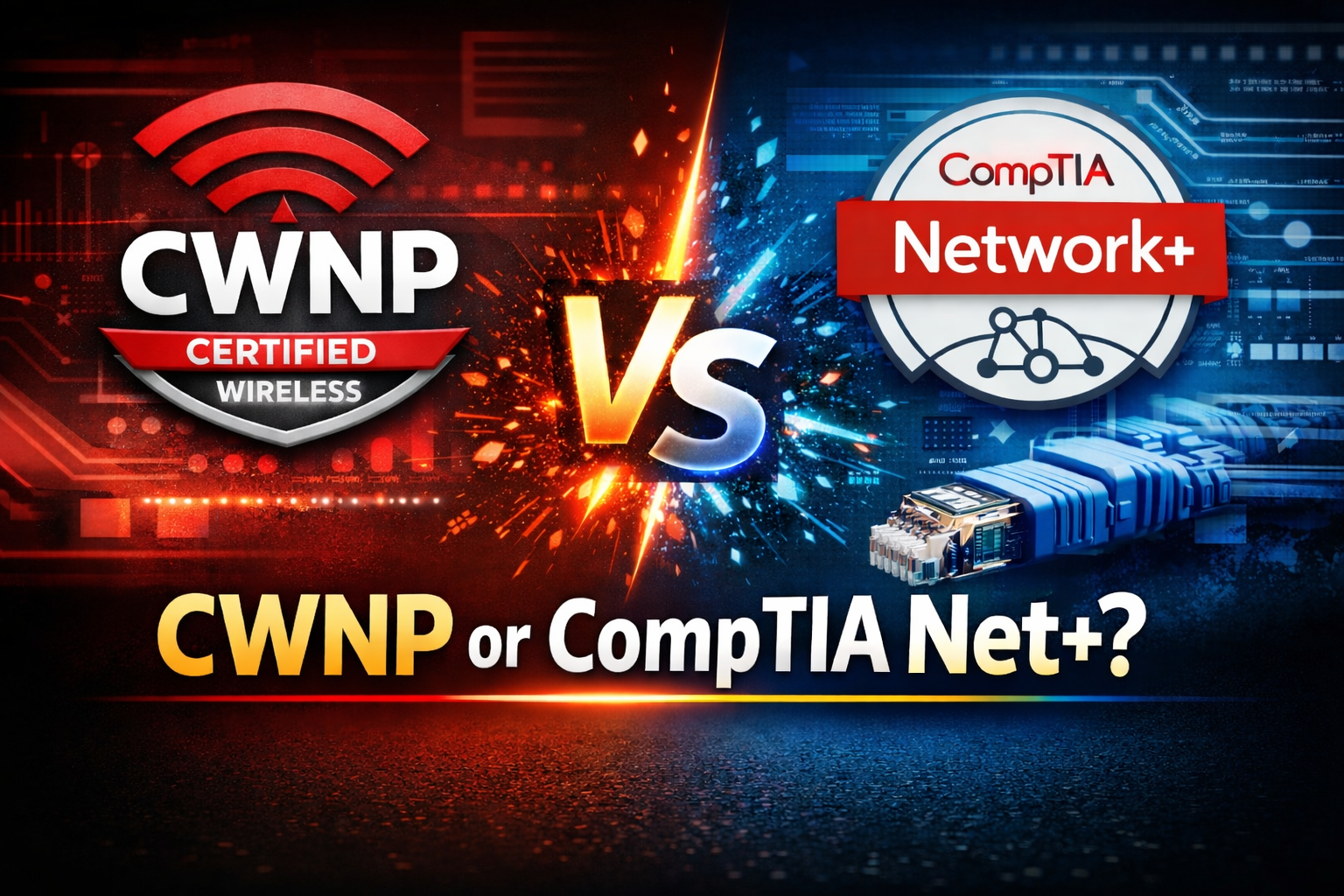Zigbee & Z-Wave (in the Home)
So, you’re excited by the idea of a Smart Home? You like the idea of motion detectors detecting you walking in and turning the lights on for you? You dream of saying things like “Alexa, turn the kitchen lights off”, “Hey Google, turn the temperature down by 1 degree”, or “Siri play ‘Game of Thrones’”?
To be able to do this, you will need Smart Home devices, and they will need to run on a protocol.
In the home environment (and, somewhat, also in Industrial IoT) BLE doesn’t seem to be the most prominent. Zigbee and Z-Wave are competing for the Smart Home (and also for Industrial – Zigbee has a large lead here).
The Smart Home is not as simple and easy as you would think. Just like VHS vs Betamax there are multiple competing standards, and vendor implementations.
What differentiates Zigbee and Z-Wave?
Well, firstly, Zigbee is an “open standard”, whereas Z-Wave is not. They both create a mesh, but the mesh will not interoperate between Zigbee and Z-Wave.
Z-Wave has around 10x the distance functionality over Zigbee, in a large home Z-Wave can work better. Zigbee may require a device in each room (for example) to give the same level of operational coverage. The number of mesh hops, away from the hub, is limited in Z-Wave (4), whereas Zigbee is unlimited. Zigbee also uses less power, but the power gap between Z-Wave and Zigbee is closing today. Zigbee operates in 2.4GHz (all over the world) and will be impacted by Wi-Fi and Microwave ovens. Z-Wave runs below 1GHz (Sub 1 G or S1G, actually runs on 908.42MHz in the US, may differ in other countries). Not all devices act as a “repeater” in the mesh, be aware that for the multiple hop concept to work devices must have repeater functionality. Some devices (e.g. motion and light detectors sometimes do not have repeater functionality – so they must be connected directly to the hub).
Which should I choose?
If you are planning on short distances, and multiple devices Zigbee is the way to go, if you are planning few devices but far apart think about Z-Wave.
Buying the right hub can allow you to choose both standards, some hubs today can operate on both. It’s generally better to stick with one standard, but some of the newer hubs will let you choose from both. Samsung SmartThings hub is a good example of one that can connect to Zigbee and Z-Wave. Some vendor implementations do require their own hub to fully operate all the features in their products.
One of the best examples of a Zigbee device, is the Phillips Hue family of products. (The latest products even have BLE built-in). Samsung have lots of devices you can connect to their SmartThings hub. The Hue series is a classic example of a family that will work with Zigbee, or with Phillips’ hub – you need the Phillips’ Hue Bridge (hub) for the extra features.
Zigbee is currently at version 3, and it uses 128-bit symmetric encryption. It can operate at around 250kbps. Details on Zigbee can be found here: https://zigbeealliance.org/
In March 2013 Z-Wave updated to Z-Wave plus, or Gen5 products. Plus/Gen5 offers greater range, longer battery life, and more channels. It is also introducing Over The Air upgrades (OTA). Plus/Gen5 offers these along with backwards compatibility with existing Z-Wave devices. Details on Z-Wave can be found here: https://z-wavealliance.org/
One thing to watch out for is that Z-Wave upgraded their security to a much higher level called S2 in 2017. Z-Wave plus doesn’t automatically mean S2 security. Make sure any products you buy support this new standard.
Amazon, Apple, Google, and the Zigbee Alliance got together in December 2019 and formed the “Connected Home over IP” project. The goal is to speed the ability to develop home products that interoperate with their platforms. More details can be found at these two links:
I just purchased some Phillips products, and some Samsung SmartThings products. Expect a blog soon with more details…
See you next time!
===
About NC-Expert
NC-Expert is a privately-held California corporation and is well established within the Wireless, Security, and Collaboration industry certification training, courseware development, and consulting markets.
Led by its Founder and CEO, Rie Vainstein, NC-Expert has won numerous private contracts with Fortune level companies around the world. These customers have depended on NC-Expert to train, advise, and mentor their staff.
So remember, if you are looking for the best IT training just call us at (855) 941-2121 or contact us
NC-Expert Blog