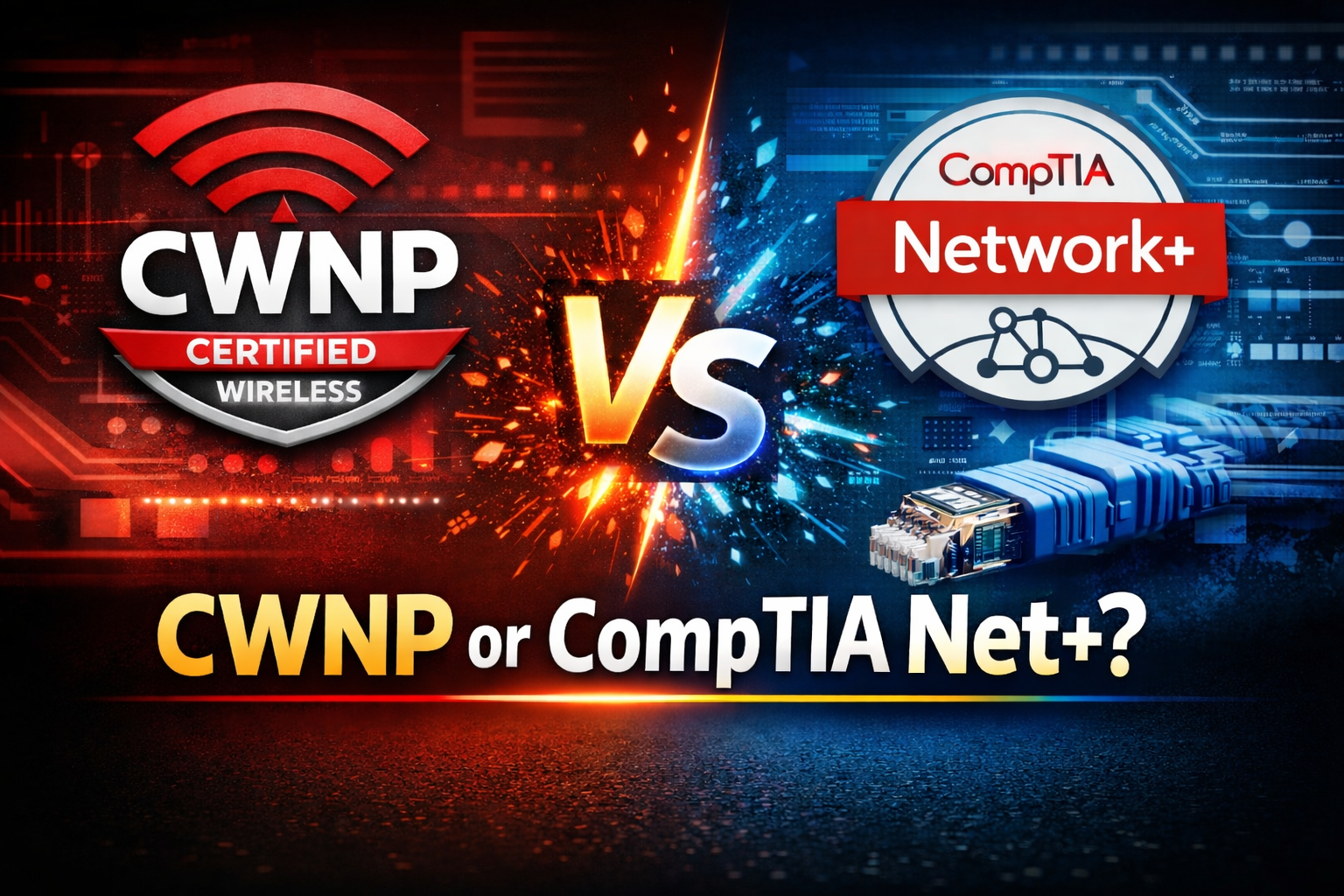New WiFi Naming Protocol – WiFi 6
New WiFi Naming Protocol – WiFi 6
We are expecting the imminent release of a new Wireless standard based on IEEE standards 802.11ax which will simply be known as “WiFi 6”.
The hopes are that this new WiFi version will offer faster access: higher data rates, increased capacity, and overall enhanced performance.
“What is it called?” I hear you say. Well, apparently gone are the days of the complicated historical nomenclature. In order to make the highly complex terminology more accessible to us mere mortals, the WiFi Alliance has voluntarily announced its simplification of the naming protocol:
- 802.11b to be known as Wi-Fi 1
- 802.11a to be known as Wi-Fi 2
- 802.11g to be known as Wi-Fi 3
- 802.11n to be known as Wi-Fi 4
- 802.11ac (current) to be known as Wi-Fi 5
- 802.11ax (the new one) to be known as Wi-Fi 6
What is going to make life much easier, for those of us who are not initiated within the “inner circles” of Wireless, is that devices are to be labeled simply as “Wi-Fi x compatible” (where x indicates the compatible standard, i.e., Wi-Fi 6 for 802.11ax, etc.) by the use of simple little logos:
This will make it so much easier when purchasing WiFi-enabled hardware. Purchasers can immediately see with which standard their device is compatible.
The “high wizards” of the wireless community may not be too keen on the curtain being drawn back on their “dark magic” and the mystique surrounding the standards being simplified.
But, from a non-technical perspective, this bold move seeks to make the technology more accessible to the masses and will, in time, promote its wider use and, I am sure, ultimately give greater job security to those who are privy to the more complex inner-workings of wireless technology… because, as consumers, we are bound to mess up somehow and will need their help to fix it.
Learn More
To learn more, check out our range of Wireless-focused IT industry certification training classes:
CWNP (Associate level) Wireless Network Administrator: CWNA
CWNP (Professional level) Wireless Network Security: CWSP
CWNP (Professional level) Wireless Network Design: CWDP
CWNP (Professional level) Wireless Network Analysis: CWAP
Cisco CCNA (Associate) level: WiFUND
Cisco CCNP (Professional) level: WiDESIGN
, WiDEPLOY
, WiSECURE
, WiTSHOOT
Cisco CCIE (Expert) level: CIEWL1
Related Links
WiFi6 as NextGen Wireless: https://interestingengineering.com/wifi-6-set-to-be-the-next-generation-in-wireless-networks
WLAN Association: https://wlanassociation.org/
If you are looking to advance your IT career, perhaps in Wireless, or maybe a different track, and would like to discuss your options, contact NC-Expert today!
The post New WiFi Naming Protocol – WiFi 6 appeared first on NC Expert.
NC-Expert Blog